Payden Academic Center Tiered Classroom Technology Guide (103 and 104 only)
- Turning On/Off the Projector
- Using the Lectern Computer
- Connecting My Laptop
- Adjusting the Volume
- Wireless Projection from Apple Devices
- Classroom Technology Videos
Turning On/Off the Projector
The A/V control panel is located near the side entrance door located towards the front of the classroom.
- Press Touch to Begin.
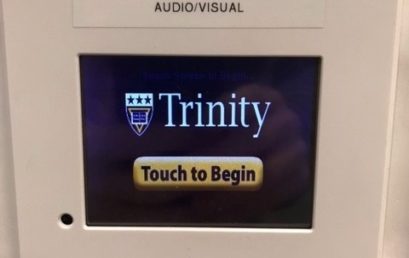
- Press ON to turn on the projector, press Lectern.
To turn OFF the projector, press the red power button located in the bottom-right corner.
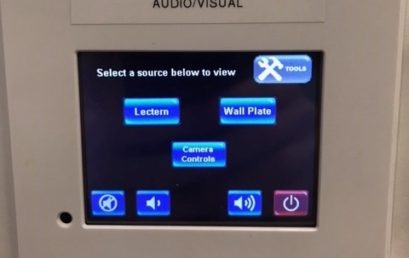
- Press Confirm.
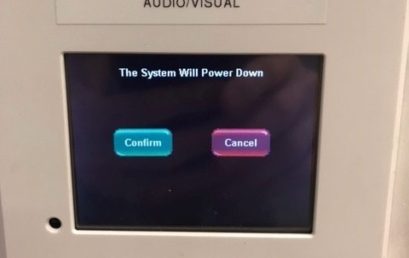
Using the Lectern Computer
Each room is equipped with a built-in lectern computer. You do not have to turn on the computer, but if you do not see any display on the monitor, it might be in standby mode.
- Press any key on the keyboard to wake up the computer.
- If the computer does not resume from standby, you may power it on by pressing the power button.

- Extend the keyboard tray with mouse from underneath the desktop.
Connecting My Laptop
If you have a personal device, i.e. laptop, you may connect it to Trinity’s audio/visual equipment using built-in cables on the lectern. Connections are included for VGA + 3.5mm audio and HDMI.
- If your personal device connects via HDMI, you do not need to use the 3.5mm audio cable.
- If your personal device only has Thunderbolt or USB-C connections, like most newer laptops including Macbooks, an adapter to HDMI is required. Adapters can be purchased from electronic retailers.
- After having turned the projector on, connect your personal device using built-in cables on the side of the lectern by lifting the panel cover plate and extending the wire.
- The projector should automatically switch display to your laptop.
Adjusting the Volume
Adjust the classroom’s speaker volume using the wall mount controls.
- Press the speaker volume down and speaker volume up buttons shown below.
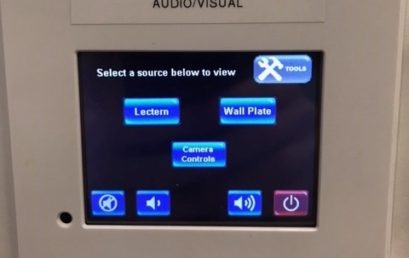
Wireless Projection from Apple Devices
All classrooms in the Payden Academic Center are equipped with AirPlay technology, and can project wirelessly from Apple devices, including MacBooks, iPhones and iPods.
Classroom Technology Videos
You can watch two short videos on the classroom technology for both the standard and tiered classrooms in the Payden Academic Center.