Google Apps Frequently Asked Questions
General Questions
- Can staff or faculty use Google Apps?
- What is my username and password?
- How do I change my password?
Privacy
- Will Google share my information with third parties?
- Will Google solicit advertisements?
- Where can I learn more about Google Apps’ privacy policy?
Gmail
- Where can I learn about Gmail?
- What is my email address?
- Why are my email messages grouped?
- How do I enable IMAP or POP3?
- How do I receive email on my mobile device?
- How do I access student email if it is blocked by my employer?
- How much email space does Gmail provide?
- What is the maximum size of attachments allowed?
Google Docs
Answers
Q. Can staff or faculty use Google Apps?
All staff and faculty have access to Google Drive, Hangouts and other select services. Gmail is currently not permitted for staff and faculty use. To sign into Google Drive, Select “Google Drive” From the “For Faculty” Menu at the top of any page.
Q. What is my username and password?
To find out about your username and password, view the Login Information page.
Q. How do I change my password?
You can change your password using the Account Center.
Q. Will Google share my information with third parties?
Google will not share information with third parties without consent, as indicated on their Privacy Policy.
Q. Will Google solicit advertisements?
No advertisements will be solicited with use of this service.
Q. Where can I learn more about Google Apps’ privacy policies?
For an overview, visit the Google Apps Security and Privacy website.
Q. Where can I learn about Gmail?
Google has put together a Getting started guide.
Q. What is my email address?
For students using Google Apps, your email address will be <username>@students.trinitydc.edu. For example, if your name is Jane Doe, your email address might be DoeJ@students.trinitydc.edu.
Q. Why are my email messages grouped?
By default, Gmail enables Conversation View. To disable:
- Click on Settings at the upper right-hand corner of Gmail.
- Select Conversation view off.
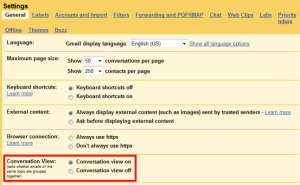
- Scroll down and click Save Settings.
Q. How do I enable IMAP or POP3?
Visit Google’s Get Started with IMAP and POP3 guide for instructions on enabling IMAP or POP3.
Q. How do I receive email on my mobile device?
Visit http://www.trinitydc.edu/it/smartphones-for-students/ for instructions.
Q. How do I access student email if it is blocked by my employer?
If your employer blocks access to Gmail, we suggest configuring an email forward. Please review Google’s Forwarding mail to another email account automatically tutorial.
Q. How much email space does Gmail provide?
Google is constantly increasing Gmail’s storage capacity. At the time of writing, Gmail provides over 7.5 Gigabytes of email space.
Q. What is the maximum size of attachments allowed?
At the time of writing, Gmail allows attachments up to 25 Megabytes in size. Please be aware that Trinity’s staff & faculty email system only allows sending and receiving of attachments up to 15 Megabytes in size. Any attachment you send from Gmail over 15 Megabytes in size to an @trinitydc.edu email address will be discarded.
Q. How do I access Google Docs?
- Students: Visit http://docs.google.com/a/students.trinitydc.edu. Alternatively, click on Documents near the upper left-hand corner of Gmail.
- Faculty: Google Docs is not available for faculty at this time.
Q. How do I share a document?
Please review Google’s Sharing your doc with specific people tutorial. Documents created inside Google Docs is restricted to sharing only with other Trinity students (email addresses ending with @students.trinitydc.edu).