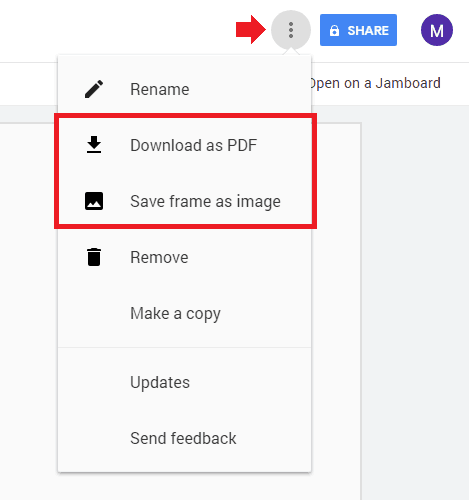Google Jamboard – a Virtual Whiteboard
Jamboard is a web-based virtual whiteboard, part of the Google Apps suite. All faculty and students have access to Jamboard. These virtual whiteboards are called a Jams, which you create and then present in a Google Meet or upload into Moodle for students to access!
How to Access
- From the Trinity homepage, log into Google Drive.
- Click on the dots in the upper-right corner to list all available apps.
- Scroll down and select Jamboard.
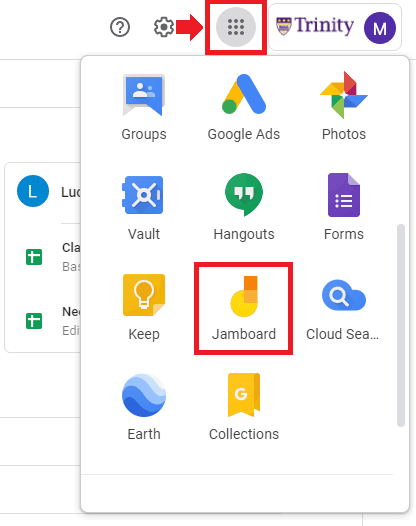
Creating a New Jam
- To create a new “Jam,” click on the plus button in the bottom-right corner.
- You should see now see something that looks like this. Name your Jam and use the tools located on the left-hand corner to draw, erase, add images or highlight.
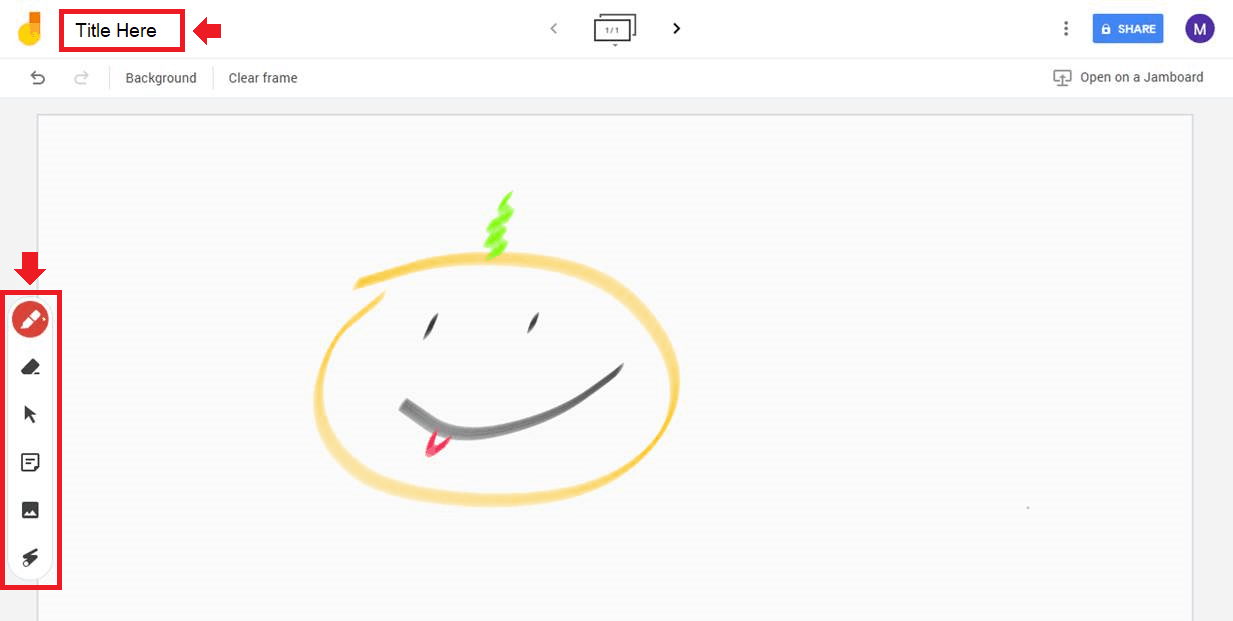
Sharing a Jam
- In the upper-right corner of your Jam, click on the triple dots.
- Select either Download as PDF, or Save frame as image. You can use these files to post to Moodle for students to access.