How do I make my Zoom link available to students?
As not all courses function with synchronous online sessions (though most do right now), the previously the Zoom activity in Moodle was hidden and required unhiding. However, now the Zoom activity is available to students by default.
Once you have logged into your Trinity Zoom account first, come into Moodle and add the class meetings to the Zoom activity. If for some reason the activity is hidden, you can follow the steps below to show the Zoom activity to students:
- From the main page of your course in Moodle, click the ‘Turn editing on’ button in the upper right.
- Scroll to the Zoom activity.
- Click on the ‘Edit’ menu, and from the drop-down, choose ‘Show.’
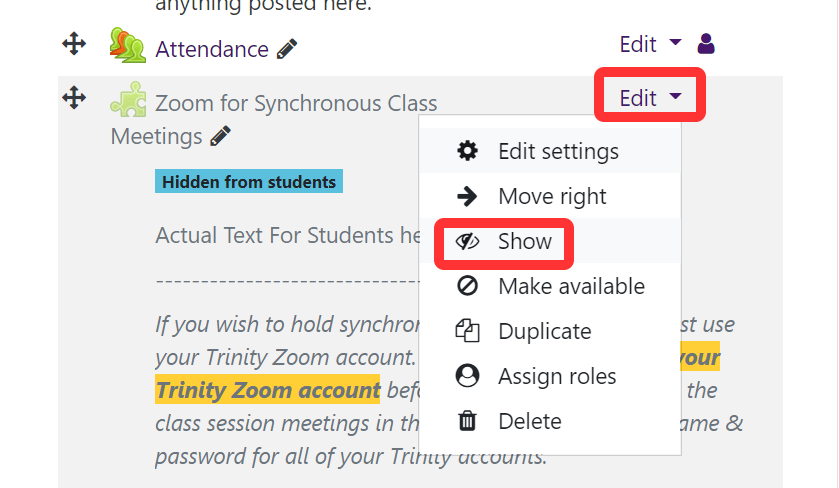
(If you make it available, but do not show it, the students will not be able to access it without a direct link.)
For more Zoom resources, check out the Technology Services’ page on Zoom.