Instructional Continuity Play: Scenes for Instructional Technologists
Instructional Technologists, time to CAST this play!
- Check the compatibility of critical programs with the most common operating systems, including Chromebooks.
- Assess the feasibility of help desk needs. Select, limit, and communicate the scope of support available.
- Share existing resources. No need to reinvent what already exists!
- Test the technology in advance, especially with any synchronous options.
Then DIRECT this ever-evolving show!
- Detail all that you do during this time for reference later.
- Keep a folder in your inbox or accomplishments scrawled on an index card.
- Improvise and improve.
- Explore solutions you haven’t tried before in the system, and improve each iteration.
- Recognize those who step up to assist you.
- Thank them early and often!
- Enjoy the thank you’s you receive.
- This is your time!
- Connect with others doing the same thing at other institutions.
- Capture ideas off of every person possible!
- Take a breath; take a break; then troubleshoot. We’ve got this!
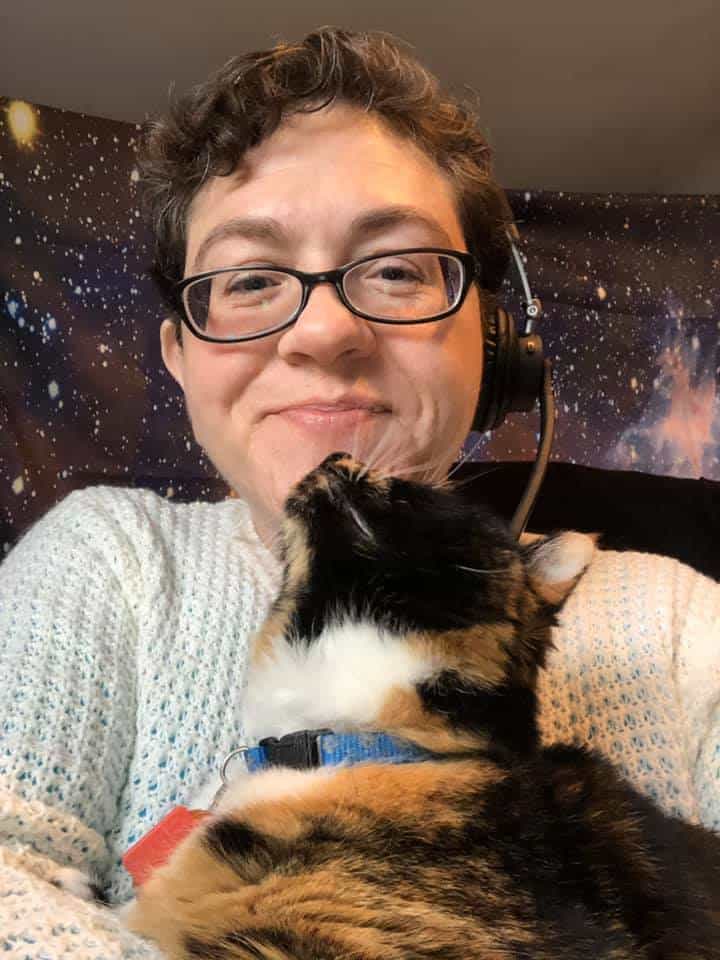 The show must go on, after all.
The show must go on, after all.
The script may be written for us, but we will make the production our own and shine!
Setting the ‘stage’ for success,
Katie the Moodle Lady
Faculty | Students | Instructional Techs+ | Deans/Chairs+
‘Play’ Overview | Together, We SHINE!
Take a BOW!
All Resource Links
Gathered from the related pages!
Faculty
- Rapid Remote Resources for Faculty – Share your resources & talents here!*
- Faculty Frequently Asked Questions for Moodle
- Google Meet for Faculty | Google Meet Troubleshooting
- Moodle.org Resources
Students
- Rapid Remote Resources for Students*
- Students Frequently Asked Questions for Moodle
- Google Meet for Students | Google Meet Troubleshooting
- Moodle.org Resources
Deans, Program Chairs, Provosts, and Other School Administrators – auditions soon!
*Requires Trinity Moodle login. If you are a member of the Trinity community and not enrolled in these resource courses when you have logged into Moodle, please submit a Moodle Support Help Desk ticket to request access.
(You can request an editable version of the PDF, too!)
Faculty | Students | Instructional Techs+ | Deans/Chairs+
‘Play’ Overview | Together, We SHINE!
Take a BOW!